There is no denying that VR headsets are some of the most exciting pieces of technology available right now, as their capability to take you away from the real world and fully immerse you in a digital world of your choice is like nothing else we have seen before.
That being said, as magical as a VR headset is, it’s also worth remembering the headset itself is an electronic device that is just as susceptible to technical problems as your computer or your smartphone (if not more) at the end of the day, meaning that some troubleshooting can eventually become necessary to get things working.
Today, we will be discussing one such distressing technical problem that you can face as the owner of an Oculus (Meta Quest) headset, in particular, where the indicator light starts blinking in red color, and the headset itself goes into an inoperable state where it becomes impossible to power it on.
So, what can cause an Oculus (Meta Quest) headset’s light to blink red?
The indicator light of an Oculus (Meta Quest) headset starts blinking red when the battery reaches a critical level where it won’t be able to keep the headset powered anymore, which usually means the battery is fully depleted and requires charging before you can use your Oculus again.
In the following sections, we will be analyzing the potential factors that can contribute to the occurrence of the blinking red light issue on your Oculus headset in greater detail and go through the solution candidates that can be helpful in resolving the problem that you’re facing.
Why Is My Oculus (Meta Quest) Blinking Red Light?
A blinking red light can definitely be a worrying sign to see on any electronic device that doesn’t have other means to communicate the exact nature of the problem, which is unfortunately also the case when it comes to an Oculus (Meta Quest) headset.
The indicator light of an Oculus headset blinks red to inform you that there isn’t enough battery for the device to power on and that you need to charge it before you can use it, as this is the only way that the headset can communicate the situation with no power to turn the screen on.

While this won’t come as a surprise to you if you have just ended a long VR gaming session due to the blinking red light problem, which, in this case, practically tells you that your Oculus (Meta Quest)’s battery has been naturally drained as a result of usage, an empty battery won’t exactly sound right if you have never used your headset since charging.
In such a case, the blinking red light problem can be explained by a few distinct and independent factors that can cause your Oculus (Meta Quest)’s battery to reach (or stay at) a critical level without you noticing, such as:
- The headset unwarrantedly wakes up while not in use because of the auto-wake function.
- The charging cable is damaged and unable to charge the headset’s battery.
- The charging adapter is malfunctioning and unable to charge the headset’s battery.
- There is a problem regarding the electrical outlet that prevents the charging adapter from drawing sufficient power.
- The headset battery is not holding charge.
- The headset charging port is inoperational and unable to receive power from the charging cable.
As it’s not directly possible to tell which exact factor is the culprit behind the issue in your case, isolating the root cause and solving the problem will require some trial and error, which we will be covering in the next section.
How to Fix the Oculus (Meta Quest) Blinking Red Light Issue?
While we have concluded that the blinking red light issue is a result of a fully drained battery, finding the problem that’s either causing the battery to be drained unwarrantedly or preventing the battery from charging is what’s required to solve the problem at hand.
Below, we have created sub-sections for each of the solutions we recommend applying to resolve the problem of your Oculus (Meta Quest) headset’s indicator light blinking red; in which you can find an explanation regarding how the particular solution can resolve the issue and a guide that will take you through the process.
Fully Shut Down Your Oculus (Meta Quest) When You Aren’t Using It
The most common culprit that can cause your Oculus (Meta Quest) headset’s indicator light to blink red is the unintended draining of the battery while you aren’t using the headset, which can occur as a result of the auto-wake feature being triggered by random movements or objects around the headset, and the headset staying in sleep mode for too long, gradually draining the battery.
Our primary recommendation to ensure that your Oculus (Meta Quest) headset’s battery holds as much charge as possible while you aren’t using it is to completely shut it down instead of putting it in sleep mode, as this will ensure that none of the headset components are drawing any power.
To shut your Oculus (Meta Quest) headset down while you still have it on, you will need to press and hold the power button until the shutdown menu appears and choose the Power Off option from the menu.
On the other hand, if you would like to shut your Oculus (Meta Quest) headset down without putting it on, you can press and hold the power button for 10 seconds instead.
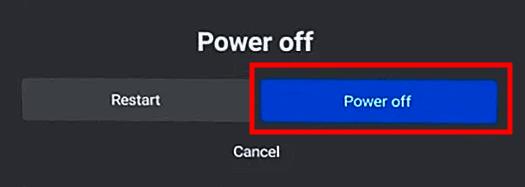
Alternatively, if the process of shutting your headset down and powering it back up proves to be too much of a nuisance, our next recommendation would be to disable the auto-wake (Settings -> Device -> Power) feature, which will ensure that your headset can stay in sleep mode without any risk of random wake ups.
Plug the Oculus (Meta Quest) Charger Into a Different Outlet
While rare, it’s entirely possible for the electrical outlet you’re utilizing to suffer from a problem that prevents it from supplying the necessary power to the charging adapter of your Oculus (Meta Quest) headset, which would leave the battery in a depleted state.
For the purposes of this solution, we highly recommend using a completely different electrical outlet and not another socket on a power strip connected to the same electrical outlet, as this will allow you to rule out an outlet-related problem completely.
As the Oculus (Meta Quest) headset takes roughly 3 hours to reach full charge when the battery is fully depleted, this is the amount of time we recommend waiting before unplugging your headset and testing for the blinking red light again to be on the safe side.
When switching the charging adapter to a different outlet, we also recommend ensuring that everything is tightly plugged into each other in the meantime, whether it’s the charging adapter to the outlet, the cable to the charging adapter, or the charging cable to the headset.
Replace Your Oculus (Meta Quest) Charging Cable
Another likely culprit behind the blinking red light issue you’re facing is the usage of a faulty charging cable, which will prevent the charging adapter from correctly delivering the charge to your Oculus headset’s battery.
For the best results, we recommend using an official Oculus (Meta Quest) charging cable as the replacement since using third-party products, especially if they aren’t high-quality, will only bring more unknowns to the equation during the troubleshooting process.
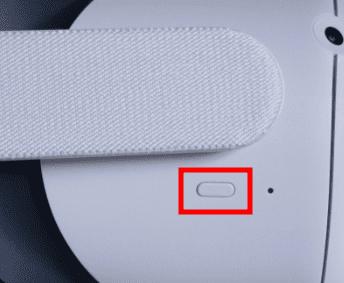
Alternatively, if you have the Oculus link cable at hand (which is sold separately), you can utilize it to charge your headset instead of picking up a replacement charging cable, as the link cable is perfectly capable of delivering power.
Replace Your Oculus (Meta Quest) Charging Adapter
Finally, the last external component that can introduce charging issues to your Oculus headset is the charging adapter itself, which makes it the component to replace when all else fails.
As you may predict, our recommendation for this solution is to pick up a new official Oculus (Meta Quest) charging adapter as the replacement since this will ensure that you aren’t using an adapter with the wrong specifications and causing damage to your headset in the process.
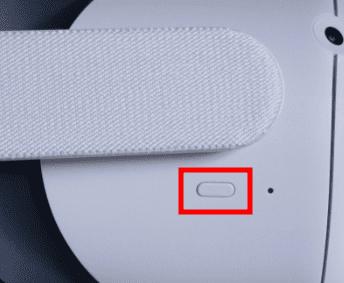
Alternatively, if you are unable to access a new official Oculus charging adapter at the time, you can connect your headset to your computer’s USB-C port instead for the purposes of testing, as your computer should also be able to charge your headset without any issues.
That being said, as your computer will charge the headset at a much slower rate compared to the power adapter, we highly recommend giving it 24 hours before unplugging to ensure that your headset has enough time to charge.
Attach a Battery Pack to Your Oculus (Meta Quest)
While this is more of a temporary fix that you can apply to resolve the blinking red light issue, it’s also one that will allow you to have a clearer understanding of whether the problem you’re facing is directly related to the internal battery of your Oculus or not.
A battery pack is practically a secondary battery that stays externally connected to the charging port of your Oculus during usage, allowing your Oculus (Meta Quest) to stay powered on for a longer amount of time by constantly keeping the internal battery charged.
As a result, if you don’t face the blinking red light issue when using your Oculus (Meta Quest) with the battery pack attached, it’s a noteworthy sign that your headset’s internal battery is having trouble holding a charge, as the headset is able to stay on with the power coming from the battery pack.
On the other hand, if you’re still facing the blinking red light issue with the battery pack attached (and with all the previous solutions tried), an issue related to the charging port of your headset is the most likely culprit, as such a problem would prevent the charge from the battery pack reaching the internal battery.
In either case, our recommendation would be to send your Oculus headset in, especially if it’s under warranty, as replacing either of these components will require you to disassemble the device (which requires technical expertise) and void the warranty in the process.
To avoid problems that can stem from aftermarket products, we highly recommend using the official Oculus (Meta Quest) battery pack, which you can find in the Meta Store by searching “Meta Quest 2 Elite Strap with Battery“.
Conclusion
While coming across the blinking red light problem on your Oculus (Meta Quest) can definitely be a scary experience due to the lack of information regarding what’s causing it, the issue can usually be resolved with some basic troubleshooting steps.
To summarize, even though the appearance of a blinking red light on your Oculus (Meta Quest) headset is a natural result of the headset running entirely out of battery, the battery not charging (or staying charged) as intended can sometimes be a consequence of technical problems and not standard usage.
As a result, going through all the factors that can either prevent your Oculus headset from charging correctly or cause it to drain the battery in an unintended manner is the natural solution path we recommend taking, followed by sending your Oculus headset in for a repair if you haven’t been able to solve the problem yourself.

