
Whenever you open the Tumblr app on your phone, Tumblr Live is at the top. It can be frustrating for you to continually see it there, taking up space and generally being annoying, if you don’t want to watch Tumblr Live.
- The good news: you can snooze Tumblr Live, which makes it disappear for a week
- The bad news: you can’t completely turn off Tumblr Live, but snoozing it every week is the closest thing to that
Not everyone wants to watch a Tumblr live stream. So here’s how to take control back and enjoy your having Tumblr live off. It’s very easy.
How to put Tumblr Live on snooze
You can snooze Tumblr Live via phone app or desktop. I’ll start with instructions for the phone app but if you prefer desktop, those instructions are included further along so just scroll down.
For phone app users
These instructions are for the Tumblr app on Android. Please note that the Tumblr tends to update their phone apps fairly frequently, so if for any reason these instructions don’t work for your version of the Tumblr app, the desktop instructions further below will still work and changes will sync with your phone.
Rest assured you should still start with these phone instructions if you already have the phone app, since it’s a lot quicker.
First of all, open the Tumblr phone app and go to your profile. On the top right is a cogwheel, tap on that. You will arrive at your Account screen and it will look like this:
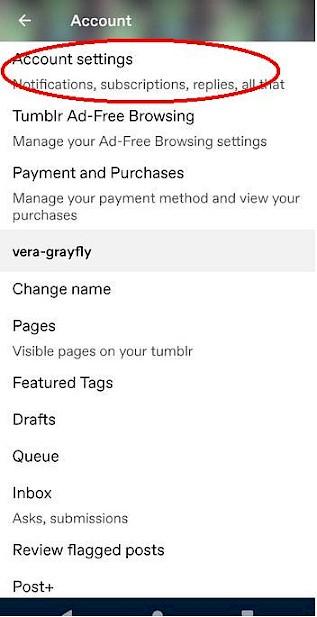
In the account screen shown above, tap on “Account settings” as circled in red in the screenshot above. After you have done that, you will be in the Settings screen, like this:
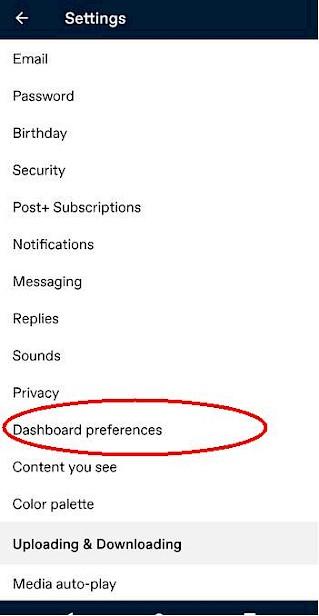
Next, go to “Dashboard preferences” as circled in red in the picture above. Note: as tempting as it is, do not go to “content you see”, oddly enough Dashboard Preferences is what you want.
Once you are in Dashboard Preferences, scroll down, like this:
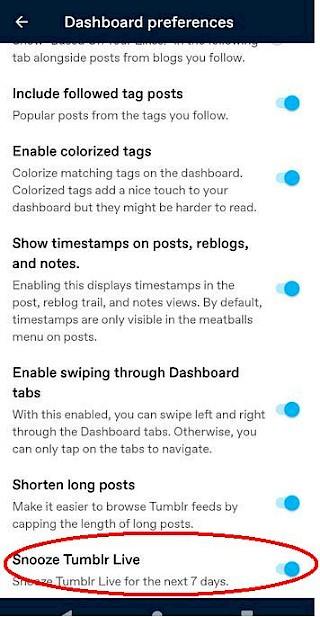
At the bottom there is the option to snooze Tumblr Live. Make sure the option is toggled on (i.e. is highlighted, as shown above). This means that Tumblr live is snoozed. As you can see from the photo, it only snoozes for 7 days so you’ll have to repeat this after 7 days.
For desktop users
First, log in via desktop. Next, assuming you’ve got yourself logged in to the desktop browser version of Tumblr, here’s what you do to snooze Tumblr Live:
1. Go to Settings
Go to your Tumblr account settings, as shown in this pic:
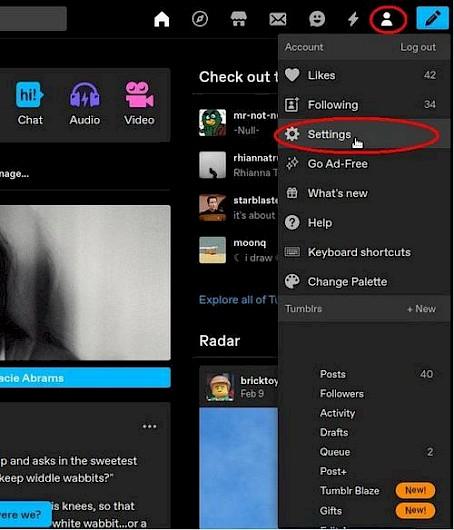
2. Under settings, go to “Dashboard”
Your screen should now look like this:
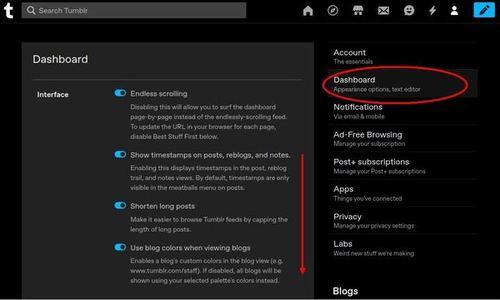
then scroll down to the bottom of the page where you’ll see a setting to snooze Tumblr Live.
3. Turn on toggle for “Snooze Tumblr Live”
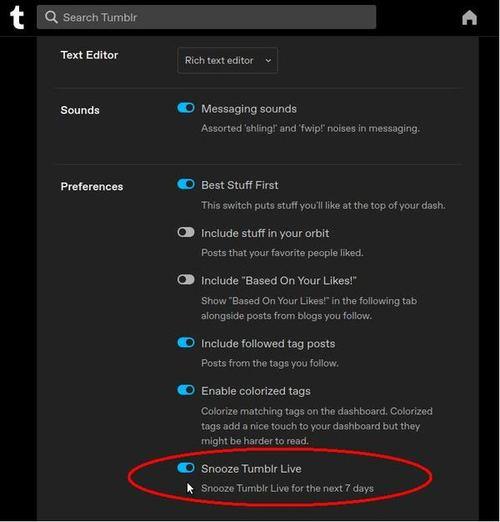
As shown in the pic above, this is how you want your Tumblr Live setting to look: toggled on with a color, not grayed out. Done!
Now if you go to your phone and re-open your Tumblr app (if it’s still open you may have to dismiss it and re-open it), you’ll see that Tumblr Live is not being shown on it any more.
Snoozing Tumblr Live is a temporary fix
When you snooze your Tumblr live, it’ll come back on after the 7 days is up. Therefore when you see Tumblr Live appearing again on your mobile, you’ll know it’s time to toggle the snooze button off and on again in the desktop browser. Yes, this is annoying. No, there really isn’t the ability to completely opt out of Tumblr live permanently.
The information here is correct at time of writing, but please note that Tumblr does change things fairly frequently. So there’s a ray of hope that in the future there may be better, easier or more permanent ways of stopping Tumblr Live.
Conclusion
Your best bet for Tumblr Live privacy is to snooze it every 7 days. It’s not possible to permanently remove Tumblr Live.
In particular this is a concern for minors aged 13 to 17 (or starting at 16 for the EU) who might wind up accidentally seeing unwanted explicit Tumblr live video. Although Tumblr says it doesn’t allow minors to see content that is flagged as explicit (see reference 1), this provides no real protection since Tumblr relies on each creator on an honesty system for marking their own explicit content as such.
Ultimately, if you want to turn off Tumblr Live the closest option you have is to snooze it every 7 days. The lack of any permanent opt-out is a concern for minors in particular.
And for something more entertaining, you may like to take a look at our article on the best tower defense games. You won’t get bored with any of these!
Also, do you like to add some punch to your photos? If so, here is an easy tech tip for how to quickly add a filmstrip border effect to any image.
Cited sources
1. Tumblr [Tumblr]. (n.d.). Your Age on Tumblr. Tumblr Help Center. Retrieved February 28, 2023, from https://help.tumblr.com/hc/en-us/articles/360003018754-Your-Age-on-Tumblr

