If you have flown before, you will know that taking a laptop on a plane is possible but it comes with certain rules.
Laptops have lithium batteries inside them which can catch fire during a flight making them a little dangerous, hence the rules. But, what are all the rules? That is what we are here to find out.
Join me as I run through everything you need to know about taking laptops on a flight so you can be prepared when the time comes, with menial surprises or hassle.
Are Laptops Allowed on Planes?

Yes, almost all laptops are allowed on planes in both your checked baggage and carry-on luggage, but there are two exceptions.
The Apple Macbook 15-inch 2015-2017 models are known to have their lithium batteries catch fire. This is obviously a huge risk on a plane. Therefore, a lot of airlines and the FAA banned these laptops before being on any airline operating within the USA.
Virgin Australia took it one step further and banned all Macbooks from being taken on their aircraft. This is overkill in my eyes, but I guess Virgin Australia takes these things very seriously.
The other exception is if you are flying through China. Any laptop with a battery larger than 160 watt-hours is not allowed on flights through China. Any laptop with a 100-160 watt-hour requires pre-approval from the airline.
Generally speaking, you can take your laptop on a plane in either your carry-on luggage or your checked baggage. One thing to look out for is spare laptop batteries, as you can’t take a lithium battery over 100 watt-hours without pre-approval from the airline.
How Many Laptops Can You Bring on a Domestic Flight?
There is technically no limit on the number of laptops you can bring on a domestic flight. You can have 10 laptops with you if you want to, but they will all have to be scanned individually at airport security.
That being said, you are limited by the number and size of the carry-on bags you are allowed on a flight, so they would have to fit inside the designated number/size of carry-on bags. I often travel with more than one laptop in my carry-on bags without any issues whatsoever.
When it comes to checked baggage, the same rules apply in the USA and in most other countries too. But, the laptops must be off and protected from being turned on, so in a laptop bag for example.
Personally, I would not risk putting a laptop in checked luggage as they are likely to be damaged.
Considering the possibility of a lithium battery catching fire, being able to pack as many laptops as you want onto a plane seems a bit odd, but the TSA, FAA, and IATA all have no limits. It can be that dangerous!
The one place with limits is China, where the limit is 15 laptops.
How Many Laptops Can You Bring on an International Flight?
International flights allow you to bring as many laptops as you like in your carry-on or checked baggage (15 max going through China) but you might have some issues with customs when you land in a foreign country.
You are, of course, allowed to bring your personal computer to other countries without paying import duty. But if you are carrying more than two laptops, customs officers might be suspicious that they are not for personal use.
If this happens, you may have to produce proof of where you purchased the laptop, and if bought abroad for a cheaper price, you may have to pay a duty of up to 40% depending on the country.
Can You Put Your Laptop in Checked Luggage?

Laptops are allowed in check-in luggage according to almost all the international regulators including the FAA, TSA, IATA, TCCA, and CAAC. This covers the US, Canada, China, Europe, and more.
IATA is the regulator for over 80% of all flights across 290 airlines and 120 countries which includes Europe.
All of the regulators recommend putting laptops in your carry-on bags. But, if you want to put a laptop or multiple laptops in your check-in luggage you can, just follow the rules.
Your laptop must be turned off, protected from being turned on, and it is wise to have them in a laptop bag to protect them from damage.
There are some places that have banned laptops in checked bags, so it is always worth checking with the airline.
Where Is The Best Place to Put Your Laptop When Flying?
The best place to put your laptop is in a laptop bag under the seat in front of you, and for many reasons.
Do not put your laptop in checked bags. Firstly, things do get damaged in checked bags, secondly checked bags get lost sometimes, and thirdly, in some parts of the world, stuff is stolen from checked luggage.
Laptops are expensive so keep them close in your personal item as part of your carry-on bags. Don’t put it in your carry-on suitcase, as opening these to get your laptop out on a flight is a pain.
Plus, sometimes, the cabin lockers are full and you have to put your carry-on suitcase in the hold, which is something to avoid with a laptop.
Can You Use Your Laptop on a Plane?

Yes, you can use your laptop on a plane, but only at certain times and in a certain way. You can not use your laptop during takeoff and landing as they can become flying objects in an emergency.
Once you have taken off and are cruising, you can start using your laptop, but only in airplane mode. You can, of course, connect to the airline WiFi and use Bluetooth for headphones etc.
Depending on the airline and how new the plane is, you might be able to charge your laptop on the flight as well which means you can use it the whole time, even on a 14-hour flight!
Can You Bring Laptop Batteries on a Plane?
Yes, you can bring spare lithium-ion batteries for a laptop on a plane but there are some rules to it.
The first rule is that all spare lithium batteries have to be in your carry-on baggage. If your spare battery is below 100 watt-hours, it can be in your carry-on baggage without airline approval.
If your battery is between 101 and 160 watt-hours, it will need pre-approval from the airline to be allowed in your carry-on bag. You are allowed a maximum of two spare batteries according to the TSA.
All spare laptop batteries over 160 watts are not allowed in your carry-on bag or checked bag.
Can You Bring A Laptop Charger on a Plane?

Yes, you can bring a laptop charge on a plane in either your carry-on bags or in your checked luggage.
Again, I would recommend carrying your laptop charger in your carry-on so that you can charge your laptop and stop it from being possibly lost, damaged, or even stolen!
How to Pack Multiple Laptops in Carry-On
- Put each laptop in a protective case
- Use a carry-on with multiple slots for laptops and space for multiple laptop chargers
- Pack as many laptops as you can in the dedicated laptop sleeve (probs 2 max)
- Place extra laptops in dedicated compartments
- Always make sure all laptops are padded and protected
- Make sure each laptop can be removed easily for airport security
How to Pack Multiple Laptops in Checked Luggage
- Pick a suitcase that is hard-cased to ensure maximum protection of your laptops
- Pick a suitcase with multiple compartments
- Pick a suitcase you can lock securely
- Back up each laptop to a hard drive you leave at home
- Enable tracking on laptops so you can track them if needed
- Enable remote wiping so you can delete all the data if they are stolen
- Turn each laptop off
- Place each laptop in a protective case
- Pack each laptop surrounded with padding such as clothes/towels
- Split laptops into different sections of the suitcase
- Do not put laptops close to the top or bottom of the suitcase (the impact zone)
- Pack your suitcase full so nothing shakes around
- Add a fragile sticker to your suitcase
- Add an “I love baggage handlers” sticker to your suitcase
- Consider adding a tracker to your suitcase so you can find it if it is lost
Does Airport Security Check Laptops Separately?
Yes, airport security requires you to put your laptop in a separate bin to go through the x-ray machine.
If you are bringing multiple laptops, every laptop has to go in a separate bin and be scanned individually.
A TSA agent can even ask you to turn on your laptop to check it is functioning. Make sure it is charged and it turns on, or it can be confiscated.
If you are traveling with a TSA-approved laptop bag, you will not have to remove your laptop from the bag as the bag is designed for it to be scanned correctly in the x-ray.
This should work fine in the USA, but other countries that follow other rules with regulators like IATA (international air transport association) may still ask you to remove the laptop for it to go through the scanner.
Tips for Bringing Laptops on a Plane
Always Pack Laptops In Your Carry-On
Laptops are expensive and we need them for most things from work to entertainment and lots more. Risking that your laptop gets lost, damaged, or stolen in your checked baggage is simply not worth it.
Put Your Laptop In A Protective Case
Even if your laptop is in your carry-on, it should still be in its own protective case. This ensures it remains protected inside your bag and protected should you take it out of your bag. I have a waterproof laptop case, just in case a drink spills inside my carry-on.
Make Sure Your Laptop Works, Turns On, & Is Charged
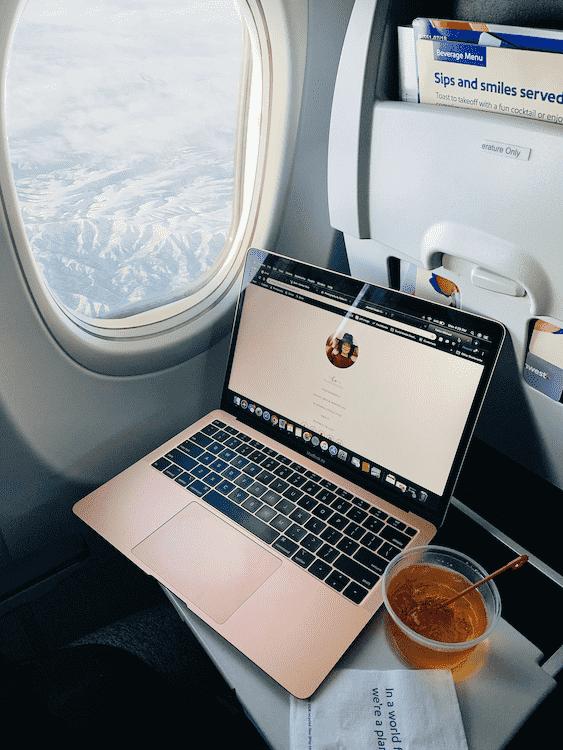
Security agents are within their rights to ask you to turn on your laptop. This is so they can check that laptops are functioning and are not something else disguised as a laptop.
If they ask and your laptop is dead of battery and will not turn on, they are within their rights to confiscate it.
Pick A Good Travel Laptop
A good travel laptop is light, small, and has a long battery life. This means you can work for longer and it is much easier to carry. Here are some tips on finding the best travel laptops.
Choose A Great Carry-On For Your Laptop
A good carry-on bag will have a dedicated and padded laptop compartment with quick access through a dedicated zipper. This allows you to get your laptop out of your bag easily and ensures your laptop stays protected throughout your travels.
Here are some great options for carry-ons with laptop compartments.
Put A Strong Password On Your Laptop
Most people don’t have complicated passwords on their laptops, and some people have none at all. Make sure you have a strong password on your laptop to protect it.
Enable Tracking, Remote Wiping, & Backup Your Laptop
You never know what might happen when traveling with your laptop, so it is best to be prepared. Usually, nothing happens, but sometimes it does, and here is how to be ready for anything.
Before you travel, back up your laptop to the cloud or an external hard drive you leave at home. Enable tracking such as “find my laptop” that Apple offers. This will allow you to track your laptop if it is lost or stolen.
Finally, enable remote wiping so you can fully delete everything on your laptop in case it is stolen so no one gets your data.
Keep Your Laptop Under The Seat In Front Of Your On The Flight
When on the flight, it is best to have your laptop with you and place it under the seat in front of you. This protects it from being damaged in the lockers and ensures you can use it whenever you want.

