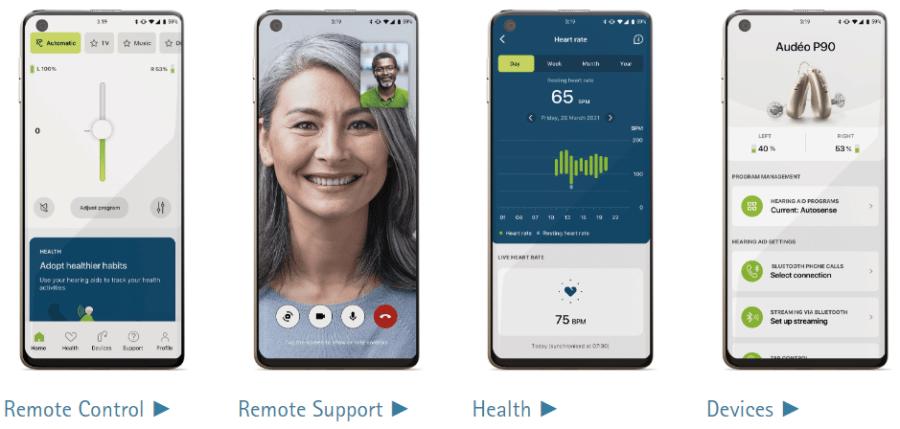 Sometimes, for no obvious reason, our clients report that they no longer have their phonecalls coming through their hearing aids, or their hearing aids aren’t recognized by the myPhonak App. In most cases this can be explained by a loss of the Bluetooth pairing.
Sometimes, for no obvious reason, our clients report that they no longer have their phonecalls coming through their hearing aids, or their hearing aids aren’t recognized by the myPhonak App. In most cases this can be explained by a loss of the Bluetooth pairing.
This can happen when there has been an update to the software that runs your phone (which may run in the background, so you are unaware it has even occurred), or to the app itself. Or perhaps, an inadvertent foray into the settings of your phone has been to blame. Technophiles may understand the ins and outs of other situations that cause this problem, but perhaps it’s easiest to say, sometimes we (the audiologists and hearing aid users) just can’t put our finger on why the connection has been dropped.
The good news is that it is very easy to restore the full connectivity functions. We have provided step by step instructions here. Please take note that it is critical that each step be completed in the order given.
If you still have problems, please give us a call and we will be happy to either talk you through these steps, or have you come into the clinic and we will re-pair your hearing aids to your phone for you.
If you have never previously had your hearing aids paired, follow these instructions:
- Make sure that you have the MyPhonak app installed on your phone
- Go to your phone settings, and choose Bluetooth
- Turn your right hearing aid off (not the left one) and then on again and place beside your phone. Once it shows up in the options, select the right Phonak hearing aid. Once paired it will say R Phonak Hearing Aid Connected
- Go to the myPhonak app.
- Restart both hearing aids – turn them off and then on again and place beside the phone, press continue; once the phone has found both hearing aids press “select”. Bluetooth Pairing Request – press “Pair”. Pairing complete.
- To check that the instruments are correctly paired you can check (if you wish) by going back to your phone Bluetooth settings, where you should see three connected hearing aids: R-Phonak Hearing Aid connected, LE-R Phonak Hearing Aid and LE-L Phonak Hearing Aid
How to Re-Pair your Hearing Instruments if you lose the connection:
- Go to your MyPhonak app and ‘forget’ your devices…
- Go to Devices button at the bottom of the screen
- Scroll to the bottom of the page, where your hearing aids will be shown
- Click on the > to open this window
- Select “Forget Devices”, click on “Yes, Forget”
- Exit the app
- Go to your phone Bluetooth settings, and forget or unpair all hearing aids on the list (normally there are three)
- Follow the instructions, above, on pairing them again
Note that once you turn your hearing aid on, it sends a pairing signal for 30 seconds only. If you miss this window to pair your hearing aids, just turn them off and then on again.

